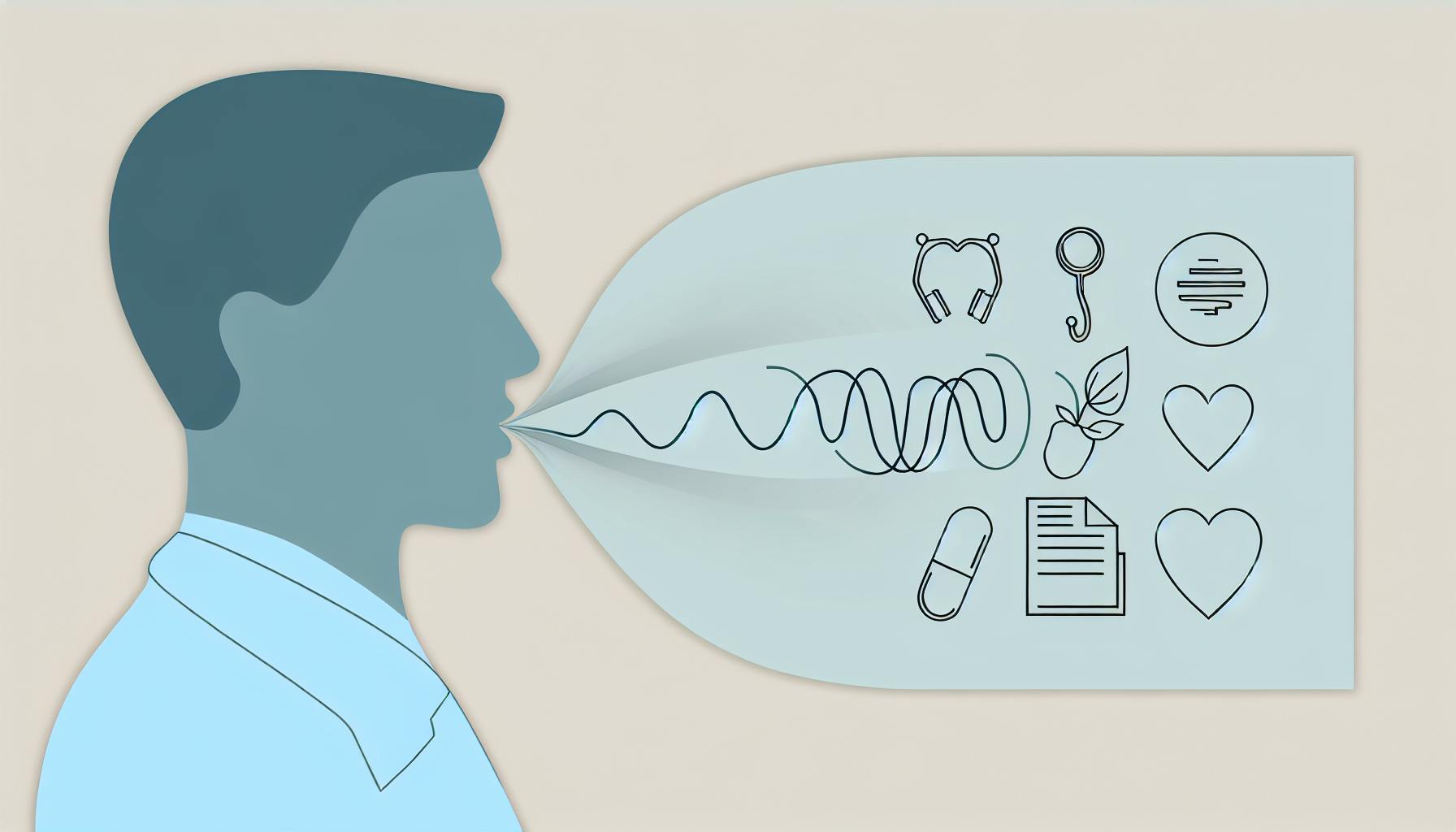Improving the design of EMR/EHR interfaces is crucial for enhancing healthcare efficiency and reducing provider burnout. By adhering to 12 key principles, these systems can become more user-friendly, supporting better patient care and smoother workflows for healthcare professionals. Here's a quick summary of what matters most:
- Consistency: Uniform use of language, layout, and actions across the system.
- Visibility: Making important information easily noticeable.
- Match: Designing the system to fit into healthcare professionals' workflows.
- Minimalism: Keeping interfaces simple and focused on essential tasks.
- Memory: Organizing information logically to aid recall.
- Feedback: Regularly incorporating user input to refine the system.
- Flexibility: Allowing users to customize the system to their needs.
- Error Prevention and Management: Minimizing and simplifying the correction of mistakes.
- Language: Using clear, straightforward language.
- User Control: Letting users tailor the system to their working style.
- Help and Documentation: Providing accessible, easy-to-understand support materials.
- Accessibility: Ensuring the system is usable for everyone, including those with disabilities.
By focusing on these principles, developers can create EMR/EHR systems that are not only more efficient but also safer and more satisfying for healthcare providers to use.
12 Key Principles of User-Friendly EMR/EHR Design
1. Consistency
Keeping things the same across the EMR/EHR system is really important for making it easy to use. This means that once users learn how to do something, they can do it again without confusion, no matter where they are in the system. Here's how to make sure everything stays consistent:
Use the Same Words and Labels
- Stick to the same words and phrases so users aren't guessing what something means
- Keep abbreviations and shortcuts the same across the board
- Make sure buttons, tabs, and fields are named the same way everywhere
Keep the Look the Same
- Use the same font sizes, styles, and colors all through the system
- Use pictures and symbols the same way to show similar actions or tools
- Stick to the usual layout rules for things like input boxes, dropdown menus
Make Actions Work the Same
- Make sure that doing something (like hitting a cancel button) works the same way every time
- Put important tools in the same spots on each page
- Use the same steps for entering data, searching, and confirming actions
Match How Work is Done
- Make sure the system fits with the real steps and tasks of clinical work
- Create clear paths for moving through tasks and looking at patient info
By making sure words, looks, actions, and work paths stay the same, users can move around the EMR/EHR system easily without having to figure out basic things over and over. This makes work faster, cuts down on mistakes, and makes everyone's experience better.
2. Visibility
It's really important to make sure that the most important information in EMR/EHR systems is easy to see and understand. This helps doctors and nurses quickly find what they need about their patients without wasting time.
Here's how to make information easier to spot:
Use Bright Colors and Clear Differences
- Use bright colors to highlight key numbers, alerts, and important stuff
- Make sure there's a good contrast between text and the background so it's easy to read
- Use colors to group things that are alike or to show different types of records
Highlight the Most Important Info
- Put the really important stuff like vital signs and medicines at the top
- Make key numbers bigger or bolder so they're easy to check at a glance
- Use symbols or icons to point out things that need immediate attention
Keep Screens Simple
- Don't cram too much information on one screen
- Use a clean layout with spaces in between to make it look tidy
- Organize long lists of information into tabs or sections that can be opened or closed
Arrange Information Well
- Put patient information in a logical order, starting with the most important
- Make it natural to look from left to right to understand the info
- Keep columns and sections aligned so it's easy to follow along
Make Searching Easy
- Allow users to filter and sort records to quickly find important details
- Use autocomplete and suggestions to help find key information faster
- When searching, highlight the search words in the results to spot them easily
By making sure the most important information stands out, healthcare teams can quickly understand and respond to what their patients need. Testing with actual users can help make sure the layout really works for those who need it.
3. Match
To make EMR/EHR systems really work for healthcare professionals, they need to fit into the daily routines of doctors and nurses, not the other way around. This means the system should be designed based on how healthcare workers actually do their jobs.
Here are some simple steps to ensure the system works well with real medical tasks:
Watch and Talk to Users
- Spend time observing how healthcare workers interact with patients and record information.
- Ask them about their workflow and what steps they take from start to finish.
- Find out where they get stuck or frustrated with the current system.
Understand Common Steps
- Draw out the common steps taken during patient visits or treatments, including when decisions are made or information is needed.
- Note how these steps might change depending on the type of care or patient.
Try Out Designs with Users
- Make simple versions of the system based on how healthcare workers do their jobs.
- Let them use these versions to do typical tasks and see where they have trouble.
- Use their feedback to make changes and improvements.
Keep Improving
- Keep refining the system with input from healthcare workers.
- Test the updates with them to make sure the changes help.
- Continue this process to gradually make the system better match their needs.
Make It Work for Different Specialties
- Adjust the system for different areas of healthcare, like heart care or cancer treatment, because they have unique needs.
- Create different setups for each specialty, using terms and steps that are familiar to them.
- Let individual healthcare workers tweak the system to better fit their own way of working.
By watching how doctors and nurses work and continuously updating the system based on their feedback, EMR/EHR interfaces can become a natural part of their workflow. This makes using the system simpler and more efficient, without getting in the way of caring for patients.
4. Minimalism
Keeping things simple in EMR/EHR systems is really helpful. It makes them easier to use and helps doctors and nurses avoid mistakes. Here are some ways to do that:
Focus on What's Most Important
- Pay attention to the tasks doctors and nurses do all the time.
- Make these tasks easy to find and do on the system.
- Get rid of tools that aren't used much and keep menus short.
Show Only What's Needed
- Only show the patient information that's really needed for the task at hand.
- Don't fill the screen with too much info.
- Let users click to see more details if they need to.
Make Choices Simple
- Make it so users don't have to click a lot to enter or find data.
- Keep dropdowns and options short, sticking to the most used ones.
- Use smart settings that fill in information automatically when possible.
Guide Users Clearly
- Make sure the steps to complete tasks are logical and easy to follow.
- Use clear signs, like colors or numbers, to show where to go next.
- Try to avoid making users switch between different screens to finish a task.
Keep Improving
- Watch how users interact with the system and note where they have trouble.
- Look for parts that are too complex and simplify them.
- Continuously make changes to make things easier and more straightforward.
By keeping the system simple and focused, we can help healthcare workers use it without feeling stressed or overwhelmed. Concentrating on the most important tasks, reducing clutter, and guiding users smoothly can really improve how EMR/EHR systems are used.
5. Memory
Making sure doctors and nurses can easily remember and find patient info again is super important for using EMR/EHR systems effectively. They often need to quickly look back at what happened during past visits to make good decisions about patient care. Here are some simple ways to do this:
Organize Things in a Way That Makes Sense
- Put info that goes together in the same spot, so it's easier to find.
- For instance, keep all the info about a patient's vital signs in one place and their medication history in another.
- Use tabs or sections so you can click through to get more details if you need them.
Make Important Info Stand Out
- Use bold or highlight to draw attention to really important things like allergies or current meds.
- This helps when you're quickly looking through a patient's records.
Show Trends Clearly
- Use charts or graphs to show how things like weight or blood pressure change over time.
- Seeing the trends helps make better decisions without having to dig through old records.
Easy Search and Filters
- Add a search bar to let you quickly find specific things in a patient's records.
- Filters help narrow down to just the info you're looking for, like test results from a certain time.
Quick Access to Frequently Used Info
- Allow marking reports or records you often use as favorites so you can get to them quickly later.
- Keeping a list of recently looked-at items handy can also speed things up.
By organizing information well and using tools to highlight, track, search, and bookmark important details, finding patient data again becomes much easier. This saves time and cuts down on frustration.
6. Feedback
It's really important to listen to what doctors, nurses, and other healthcare workers think about EMR/EHR systems. By asking for their opinions regularly, the people who make these systems can figure out what's working well and what needs to be better.
Here are some ways to make sure feedback helps:
Keep it Simple
- Put a feedback button on every page that opens a short survey.
- Use surveys that are quick to fill out, with ratings and checkboxes.
- Avoid long forms that take too much time.
Ask for Different Kinds of Feedback
- Ask how they feel about using the system in general.
- Get their thoughts on specific tasks, like adding patient info or finding records.
Always Check Back
- Set reminders to see if changes made things better.
- Look out for repeating problems or new issues.
Talk to Users Regularly
- Get first impressions from new users to spot any confusion.
- Keep asking experienced users for their ideas.
Offer Rewards
- Give small thank-yous, like gift cards or special lunches.
- Make giving feedback fun by adding points or recognitions.
Share What You Learn
- Tell users how their feedback is making a difference.
- Show how changes are improving things with clear examples.
By always asking healthcare workers for their input and including them in updates, EMR/EHR systems can keep getting better. This way, they'll continue to meet the needs of those who use them every day.
7. Flexibility
EMR/EHR systems should be able to change to fit how different healthcare workers do their jobs, without making them work differently. It's better when users can set things up the way they like. Here are some suggestions:
Customizable Views
- Let users change what patient information they see first
- Give choices between simple overviews or detailed information
- Offer different dashboard setups for various medical areas
Configurable Alerts
- Users should be able to pick which alerts they receive and how (like through popups, emails, or texts)
- Allow setting up custom rules for when to get notified about test results
- Users can adjust how they're warned about drug interactions
Specialty Templates
- Have ready-made templates for different medical fields like heart care, cancer care, and child care
- Users can modify these templates to suit their work processes
- Make it straightforward to switch between template styles
Personalization
- Provide ways to create personal shortcuts and favorites
- Let users add their own data fields or forms
- Allow changing the order and display of information in tables
EHR Integration
- Make it easy to connect with other health record systems
- Support flexible ways to link up data and share records
- Work towards common data standards for seamless EHR interfaces
By adding flexibility to EMR/EHR systems, healthcare teams can work more efficiently. They can set up their tools to fit their daily tasks better, which makes it easier to adopt new technology.
8. Error Prevention and Management
When it comes to EMR/EHR systems, it's super important to stop mistakes before they happen and make it easy to fix them if they do. This way, we can keep patient care safe and sound.
Smart Alerts
- Send warnings about possible mix-ups, like entering the same info twice or getting medicine doses confused.
- Be clear about what went wrong and how to make it right.
Easy Error Correction
- Make it simple to take back what you just did or change wrong info.
- Show exactly how to fix or remove mistakes.
Highlight Issues
- Use colors to point out when something's missing or doesn't match up.
- Spot likely typing mistakes or unclear short forms.
Usage Tracking
- Keep an eye on common slip-ups or tricky spots users run into.
- Use this info to make parts of the system better and stop the same mistakes from happening again.
Clear User Guidance
- Give tips or hints to help users through their tasks.
- Let users know if they're about to do something wrong.
Practice Mode
- Have a safe area where new users can try things out without messing up any records.
- Practice different tasks and easily undo test entries.
By thinking ahead about mistakes and making EMR/EHR systems more forgiving, we can stop errors before they cause trouble. This makes learning the system easier and keeps patient care on track.
9. Language
Making EMR/EHR systems easy to understand is key. When the language is simple and clear, it helps everyone use the system better and avoid mistakes.
Here are some ways to keep language user-friendly:
Keep It Simple
- Use everyday words instead of medical jargon or acronyms.
- If you must use specific terms, explain them clearly.
- Offer quick definitions for any abbreviations you can't avoid.
Choose Simple Words
- Use words that everyone understands.
- There's no need for big, complicated words when simple ones work just as well.
Get to the Point
- Write short, to-the-point sentences.
- Leave out words that don't help explain things better.
Use Clear Language
- Say things directly, like "The doctor orders..." instead of in a roundabout way.
- This makes it easier to understand who is doing what.
Think About Your Audience
- Write for healthcare workers, not computer experts.
- But remember, talking down to someone isn't helpful either.
Make Important Stuff Stand Out
- Use alerts or different colors to highlight really important information.
- Just be careful not to overdo it, or it loses its effect.
Check with Real Users
- Have healthcare workers check out your language to make sure it's clear.
- Watch for words or phrases that confuse people.
Using straightforward language in EHR systems cuts down on errors and makes training quicker. This lets healthcare workers spend more time on patient care. Testing language with actual users ensures the system is speaking their language.
10. User Control
It's really helpful when healthcare workers can adjust their EMR/EHR systems to fit how they like to work. This can make the systems easier to use and help avoid frustration.
Here are some simple ways to let users have more control:
Flexible System Access
- Make it possible for users to log into the system from different devices, like smartphones or tablets. This way, they can check patient info wherever they are.
- Allow them to enter data using whatever method is easiest for them, whether it's typing, tapping on a screen, or speaking.
Personalized Setups
- Let users change the layout of their screens so the information they need most is easy to see.
- Give them the ability to create shortcuts for the tasks they do all the time.
Configurable Notifications
- Users should be able to set up their own rules for getting notifications about things like new test results or medication orders.
- They can choose how they want to be notified, like through a popup on the screen, a text message, or an email.
User-Created Forms and Fields
- Allow users to add their own sections or fields to patient records. This can be especially useful for special medical areas or for their own notes.
Practice Areas
- Include areas in the system where users can try out new things without worrying about messing up real patient data.
- This is a safe space for them to practice complex tasks.
Shared Control
- Let groups of users work together to customize parts of the system that they all use, like forms that one department sends to another.
User Testing
- Ask users what kinds of controls and customizations would make their work easier.
- Use their feedback to decide where to add more options for customization in the system.
By letting healthcare professionals change their systems to suit their needs, within safe limits, they feel more in charge. This can lead to better use of the system and improvements in how they work and care for patients.
11. Help and Documentation
It's really important for healthcare teams to have easy-to-use guides and information for EMR/EHR systems. This way, they can quickly figure out how to do things, learn new features, and keep patient info safe.
Here's how to make help resources that really work:
Searchable Documentation
- Put in a search box so users can find help with specific stuff fast
- Organize help topics so people can look through them easily
Step-by-Step Guides
- Break down how to do key tasks into simple steps
- Show pictures to point out where to click and what to type
Quick Explanations
- Offer short descriptions for important terms that pop up when you hover over them
- Explain any short forms or medical terms the first time they come up
Tips Right When You Need Them
- Use pop-up messages to explain parts of the system
- Give a hand the first time someone tries something tricky
FAQs
- List the most common questions and issues
- Provide clear answers for each
Easy-to-Find Support
- Share how to get in touch for more help, like email or phone
- Mention when help is available and how quickly you'll get a response
Using Feedback
- Watch how people use the help resources to do tasks
- Ask them where they're still having trouble
- Update the help based on what you learn
Having clear help resources means users can fix problems by themselves fast. This cuts down on stress and keeps everything running smoothly. Making sure these resources are tested with real users ensures they meet healthcare teams' needs.
12. Accessibility
It's super important that everyone can use EMR/EHR systems, including people with disabilities or those who speak different languages.
Here's how to make these systems more welcoming for everyone:
Support Assistive Technologies
- Check that tools like screen readers for people who can't see well work right.
- Make sure other helpful devices, like special keyboards, can be used with the system.
Follow Accessibility Standards
- Stick to rules like WCAG and Section 508 to make sure everything's accessible.
- Let users make the text bigger, change colors for better contrast, and other helpful tweaks.
Test with Users
- Have people with disabilities use the system to see what's tough for them.
- Look for spots that are hard to use and fix them.
Offer Alternate Interaction Options
- Include voice commands and let the system read information out loud.
Translate Interface and Content
- Have the system available in the main languages spoken by users.
- Make it easy to switch between languages.
Use Images and Icons Carefully
- All pictures should have descriptions that screen readers can say out loud.
- Use symbols that everyone gets or add labels to them.
By thinking about accessibility from the start, we can make EMR/EHR systems that everyone in healthcare can use. This helps the whole team give the best care to patients.
Implementing User-Friendly Design Principles
Making EMR/EHR systems that are easy for people to use involves careful planning and really listening to what users need. Here's how to make these systems better for everyone:
Involve Users Early and Often
- Talk to users in groups or one-on-one to understand their daily tasks and what frustrates them.
- Watch how people use the systems to spot problems.
- Try out new ideas with users and ask what they think.
Prioritize Simplicity
- Regularly check the system and get rid of things that make it too complicated.
- Focus on the most important tasks and make them easy to do.
- Choose simple, clean designs that aren't cluttered.
Design Consistent Experiences
- Use the same styles for buttons and menus across the system.
- Make sure terms, colors, and icons are used the same way everywhere.
- Set up the system so it fits how doctors and nurses work.
Increase Flexibility
- Let users change settings, views, and alerts to fit their needs.
- Make it easy to share information between different systems.
- Offer different ways to interact, like speaking, touching, or typing.
Prevent and Address Errors
- Check inputs and ask for confirmation to avoid mistakes.
- Clearly explain any errors and how to fix them right away.
- Include ways to undo actions and practice without risking real data.
Embrace Accessibility
- Make sure the system works with tools like screen readers.
- Follow guidelines to ensure everyone can use the system.
- Offer the system in different languages.
By always getting feedback and focusing on making things simple, consistent, flexible, and accessible, developers can create EMR/EHR systems that really meet the needs of healthcare workers.
sbb-itb-527d68c
Conclusion
Making EMR/EHR systems easy to use is really important for improving how healthcare works. If these systems are too hard to use, they can cause a lot of problems. This can make healthcare workers upset, waste time, make mistakes, and lead to not-so-great care for patients.
By sticking to key ideas like keeping things simple, making sure everything is consistent, allowing for personal changes, and really focusing on what healthcare workers need, EMR/EHR systems can be helpful instead of a headache. This means healthcare teams can do their jobs better, more safely, and work well together.
Here are some main points for creating systems that work well for users:
- Talk and listen to the people who will use the system. Watch how they work, ask questions, and test your ideas with them. Don't guess what they need.
- Keep the system simple. Focus on the most needed features and make sure the system matches how care is given. Get rid of anything that's not needed.
- Use the same words, designs, colors, and ways of doing things throughout the system to avoid mix-ups.
- Let users adjust the system to their liking. This can make it easier for them to use.
- Think about everyone who might use the system, including people who need extra help like those with disabilities, and make sure they can use it too.
- Pay attention to feedback and keep making the system better over time.
Good patient care isn't just about having the latest medical tech or treatments. It also means having good tools for managing health info and talking to each other. By making EMR/EHR systems easier to use and more suited to what healthcare teams need, healthcare places can make the most of these technologies.
When we design these systems with users in mind, they can really help with patient safety, working together efficiently, and making healthcare workers happy. This helps everyone focus on what's most important: giving great care to patients.
Related Questions
How do I make my EHR more user friendly?
To make your EHR system easier to use, here are some tips:
- Focus on making it quick and straightforward for healthcare providers to complete their tasks. Aim for a smooth workflow.
- Design an intuitive interface where everything is easy to find. Navigation should be straightforward.
- The system should fit naturally into the daily tasks of healthcare providers, not the other way around.
Getting feedback from actual users and making adjustments based on their experiences is key to enhancing the usability of your EHR system over time.
What is user interface in EHR?
The user interface (UI) in an EHR system includes all the things that healthcare providers interact with, like screens, menus, and buttons. It covers how everything is laid out, how you move around in the system, where you enter information, and how alerts are presented.
A well-designed UI makes it easier for healthcare providers to find and enter information, learn how to use the system, and adapt it to different situations, all while supporting their usual workflow.
What are the 8 core functions of EHR?
An EHR system has 8 main jobs:
- Managing health information and data
- Viewing and managing test results
- Entering orders for tests, medications, and more
- Providing tools to help make clinical decisions
- Facilitating communication and connection electronically
- Offering a patient portal for education and access to their records
- Handling administrative tasks and reporting
- Managing population health and analytics
What are the key components of EHR?
An EHR system is made up of 5 main parts:
- Clinical data repository: A place to store patient health information
- Decision support system: Offers alerts and guidelines for care
- Order entry system: Lets healthcare providers order tests, medications, and referrals
- Patient portal: Allows patients to see their own health records
- Reporting system: Creates reports and summaries for analysis
These components work together to support efficient, connected, evidence-based, and patient-centered care.