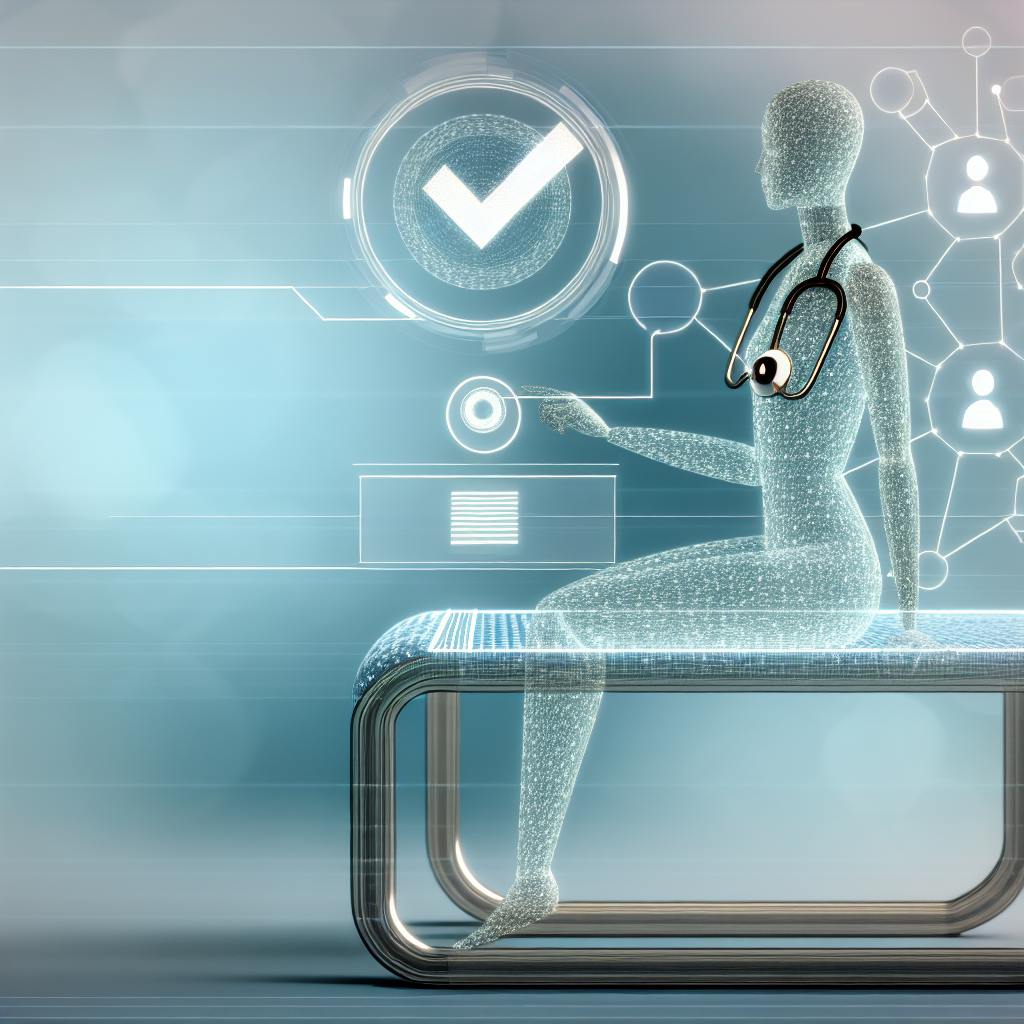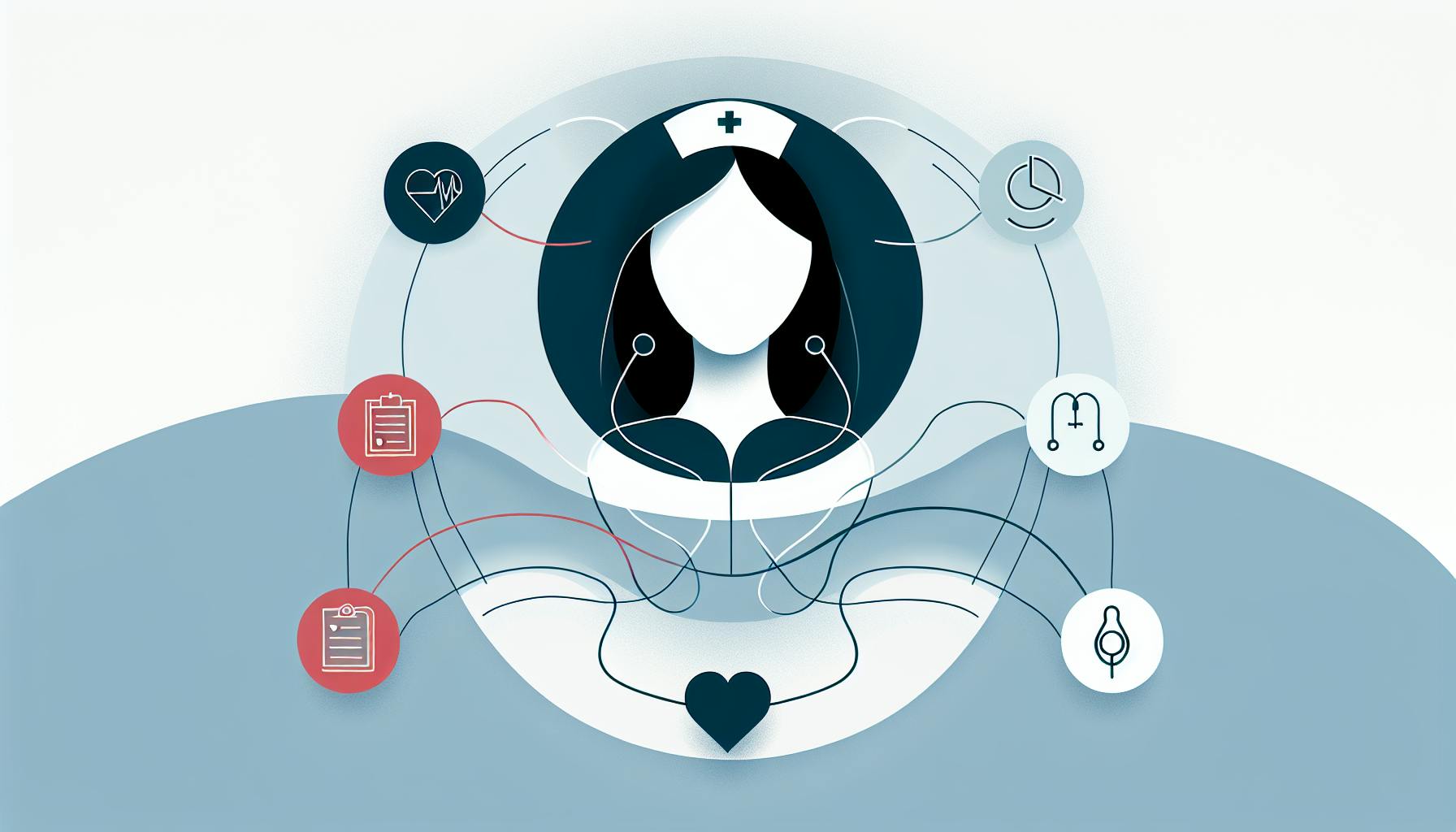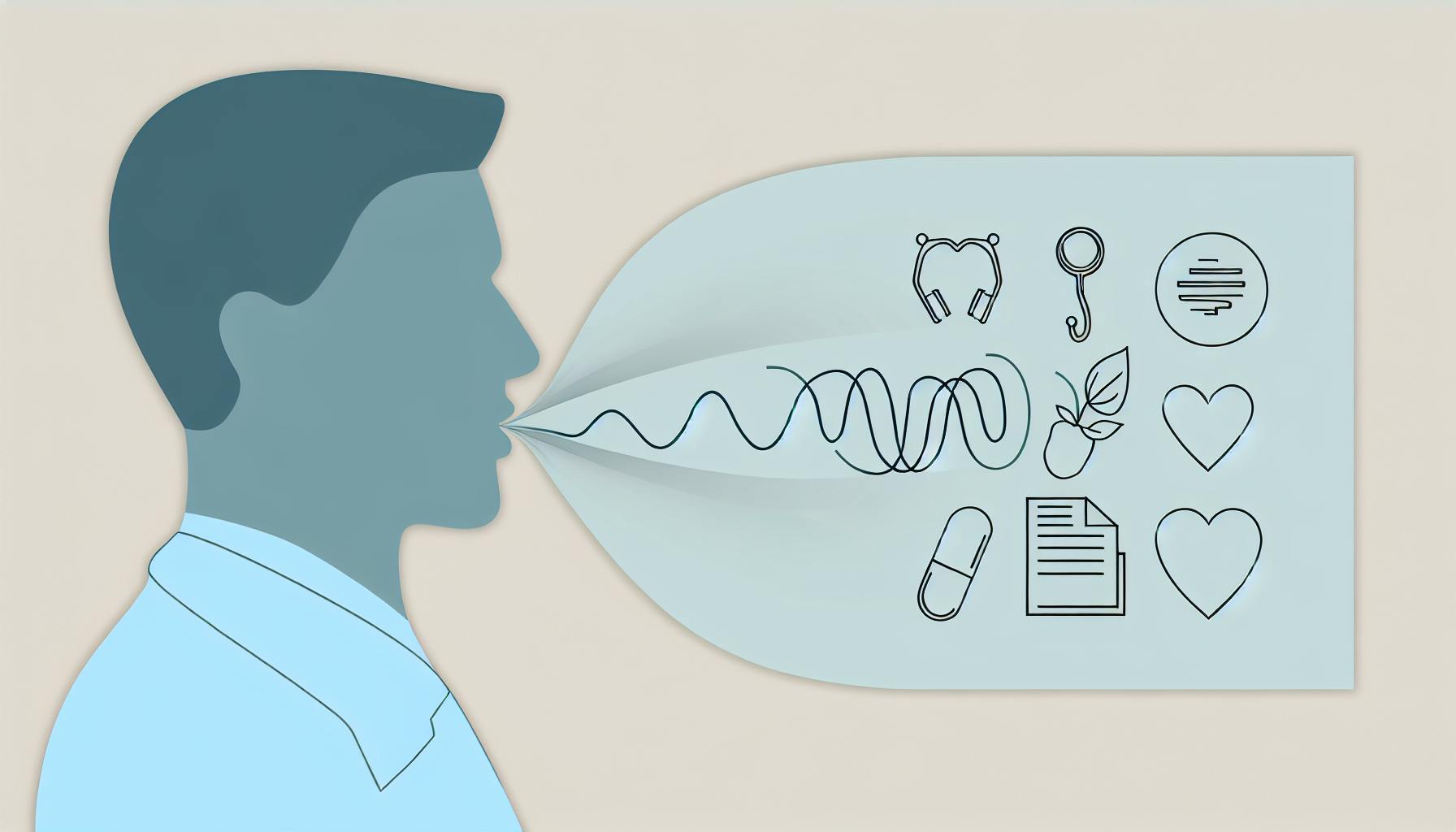When selecting an AI scribe tool for clinical documentation, healthcare professionals should consider key factors like EHR integration, data privacy, customization options, automation capabilities, and pricing. This article compares three popular AI scribe tools - Chartnote, Nabla, and DeepScribe - to help clinicians make an informed choice.
Quick Comparison
| Feature | Chartnote | Nabla | DeepScribe |
|---|---|---|---|
| Note Automation | Generative AI and voice recognition | Real-time note generation with Copilot | AI-powered transcription and summarization |
| Customization Options | Smart templates adapt to clinician's style | Customizable note templates for specialties | Tailored to clinician's workflow and preferences |
| EHR Integration | Integrates with web-based EHRs | Direct API integration with EHRs | Supports EHR integration |
| Data Privacy | Adheres to healthcare privacy standards | User data not stored beyond browser | Complies with HIPAA, encrypts patient data |
| Pricing Plans | Freemium model with varying plans | Free plan (up to 30 consultations/month), Pro and Enterprise plans | Free trial, subscription tiers, and enterprise solutions |
By evaluating these key features, healthcare professionals can choose the AI scribe tool that best suits their needs and enhances their clinical workflow.
Feature Comparison
When evaluating AI scribe tools, it's essential to examine the various features offered by each platform. This section provides a structured comparison of Chartnote, Nabla, and DeepScribe, highlighting their unique offerings and common capabilities.
Note Automation
| Tool | Note Automation |
|---|---|
| Chartnote | Uses generative AI and voice recognition to automate clinical note generation |
| Nabla | Offers real-time clinical note generation with Copilot, its AI tool |
| DeepScribe | Employs AI-powered transcription and summarization for efficient note-taking |
Chartnote's AI Scribe feature creates comprehensive and accurate patient notes using generative AI and voice recognition. Nabla's Copilot generates clinical notes in real-time, saving clinicians up to 2 hours per day on documentation. DeepScribe's AI-powered transcription and summarization capabilities enable efficient note-taking and reduce the administrative burden on healthcare professionals.
Customization Options
| Tool | Customization Options |
|---|---|
| Chartnote | Offers smart templates that adapt to clinician's documentation style |
| Nabla | Provides customizable note templates for various specialties and note-taking styles |
| DeepScribe | Allows clinicians to tailor the platform to their workflow and documentation preferences |
Chartnote's smart templates ensure a seamless note-taking experience by adapting to the clinician's documentation style. Nabla's customizable note templates cater to various specialties and note-taking styles, making it an attractive choice for clinicians with specific needs. DeepScribe's platform can be tailored to fit the clinician's workflow and documentation preferences, promoting efficiency and accuracy.
EHR Integration
| Tool | EHR Integration |
|---|---|
| Chartnote | Integrates with web-based EHRs for seamless data exchange |
| Nabla | Offers direct API integration with existing tech stacks and EHRs |
| DeepScribe | Supports EHR integration for efficient data management |
Chartnote's integration with web-based EHRs ensures seamless data exchange and reduces errors. Nabla's direct API integration with existing tech stacks and EHRs streamlines the documentation process. DeepScribe's EHR integration capabilities promote efficient data management and reduce the administrative burden on healthcare professionals.
Data Privacy and Security
| Tool | Data Privacy and Security |
|---|---|
| Chartnote | Adheres to healthcare privacy standards and obtains patient consent |
| Nabla | Ensures data privacy by not storing user data beyond the clinician's browser |
| DeepScribe | Complies with HIPAA regulations and encrypts patient data |
Chartnote prioritizes patient privacy and security by adhering to healthcare privacy standards and obtaining patient consent. Nabla's approach to data privacy ensures that user data is not stored beyond the clinician's browser, minimizing the risk of data breaches. DeepScribe's compliance with HIPAA regulations and encryption of patient data ensures the confidentiality and integrity of sensitive healthcare information.
Pricing Plans
| Tool | Pricing Plans |
|---|---|
| Chartnote | Offers a freemium model with varying plans |
| Nabla | Provides a free plan with up to 30 consultations per month, with Pro and custom enterprise plans available |
| DeepScribe | Offers a free trial, with subscription tiers and custom enterprise solutions |
Chartnote's freemium model allows healthcare professionals to experiment with AI Scribe sessions without immediate payment. Nabla's pricing plans cater to various practice sizes, with a free plan available for up to 30 consultations per month. DeepScribe's free trial and subscription tiers provide flexibility and scalability for healthcare organizations of all sizes.
By examining these key features, healthcare professionals can make informed decisions about which AI scribe tool best suits their needs and enhances their clinical workflow.
sbb-itb-527d68c
Pros and Cons
Chartnote: Advantages and Disadvantages
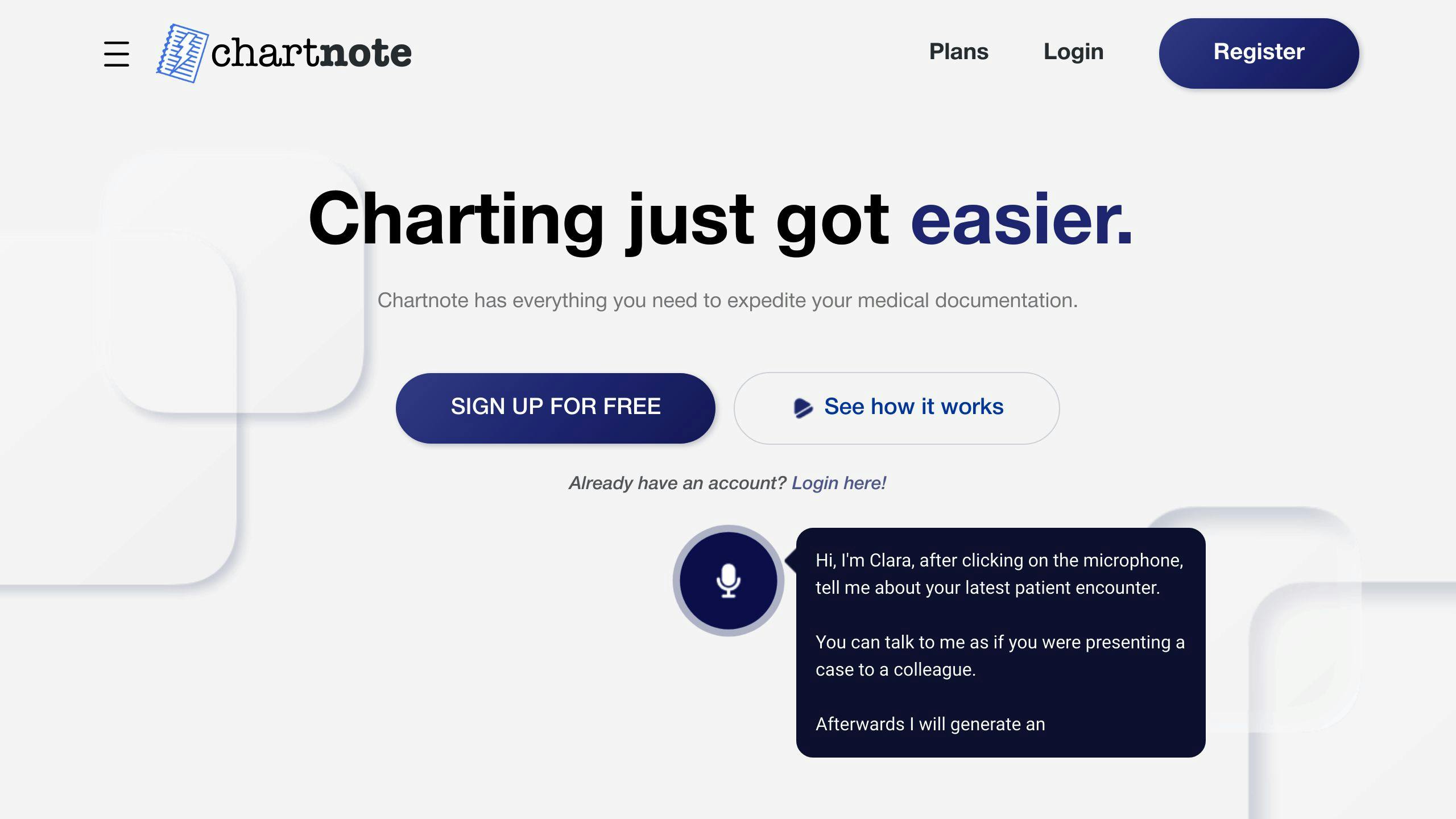
| Advantage | Disadvantage |
|---|---|
| Simplifies note-taking | Limited EHR integration |
| Smart templates adapt to clinician's style | Pricing model not disclosed |
| Voice recognition technology enhances accuracy | May require additional training |
Chartnote's AI Scribe feature offers several benefits, including simplified note-taking and smart templates that adapt to the clinician's style. However, its limited EHR integration and undisclosed pricing model may be drawbacks for some users.
Nabla: Strengths and Weaknesses
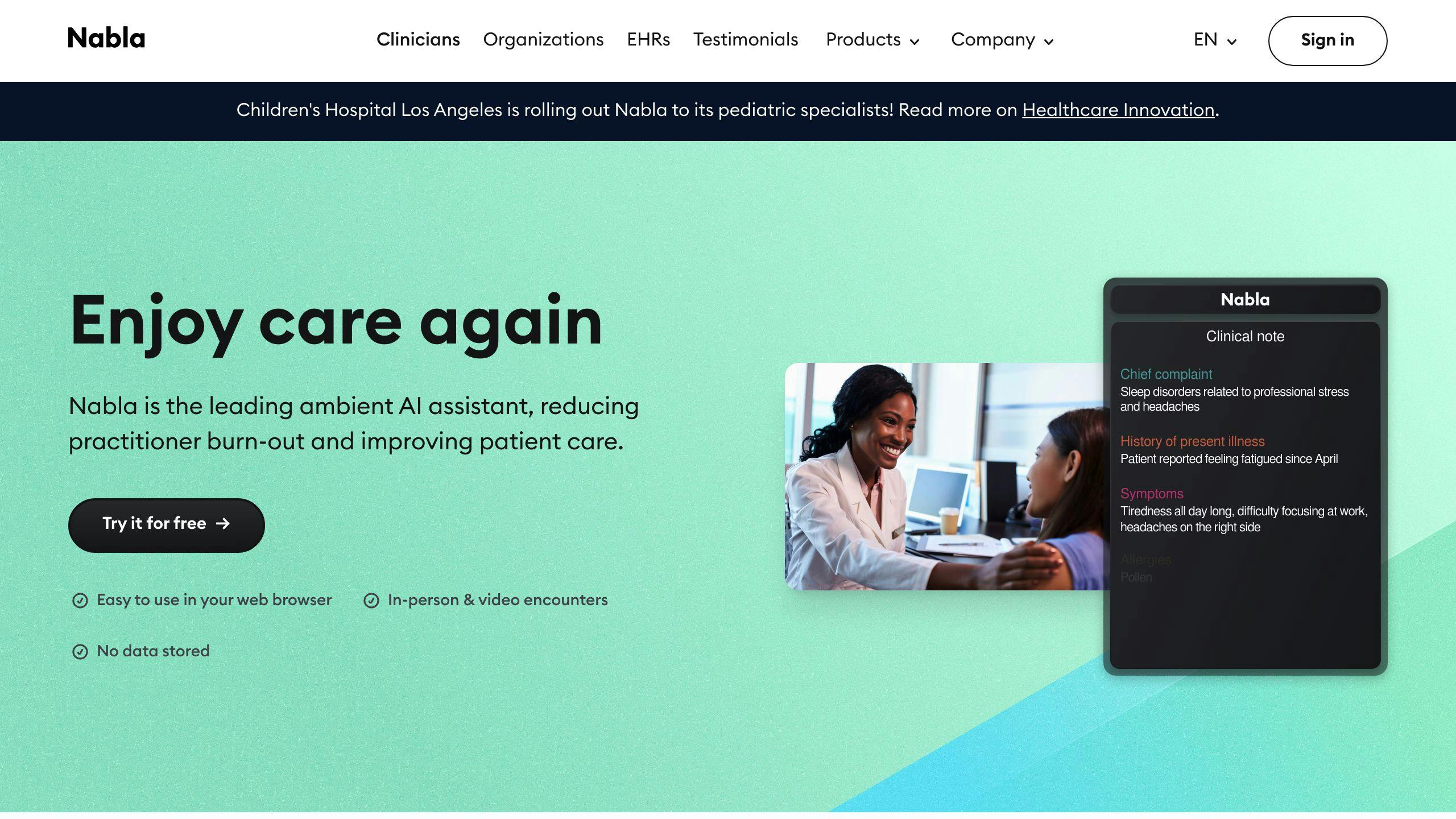
| Strength | Weakness |
|---|---|
| Real-time note generation | Limited customization options |
| Enhanced data privacy | No free trial or freemium model |
| Saves up to 2 hours per day on documentation | May not be suitable for all specialties |
Nabla's real-time note generation and enhanced data privacy features make it an attractive choice for clinicians. However, its limited customization options and lack of a free trial or freemium model may be limitations for some users.
DeepScribe: Advantages and Limitations
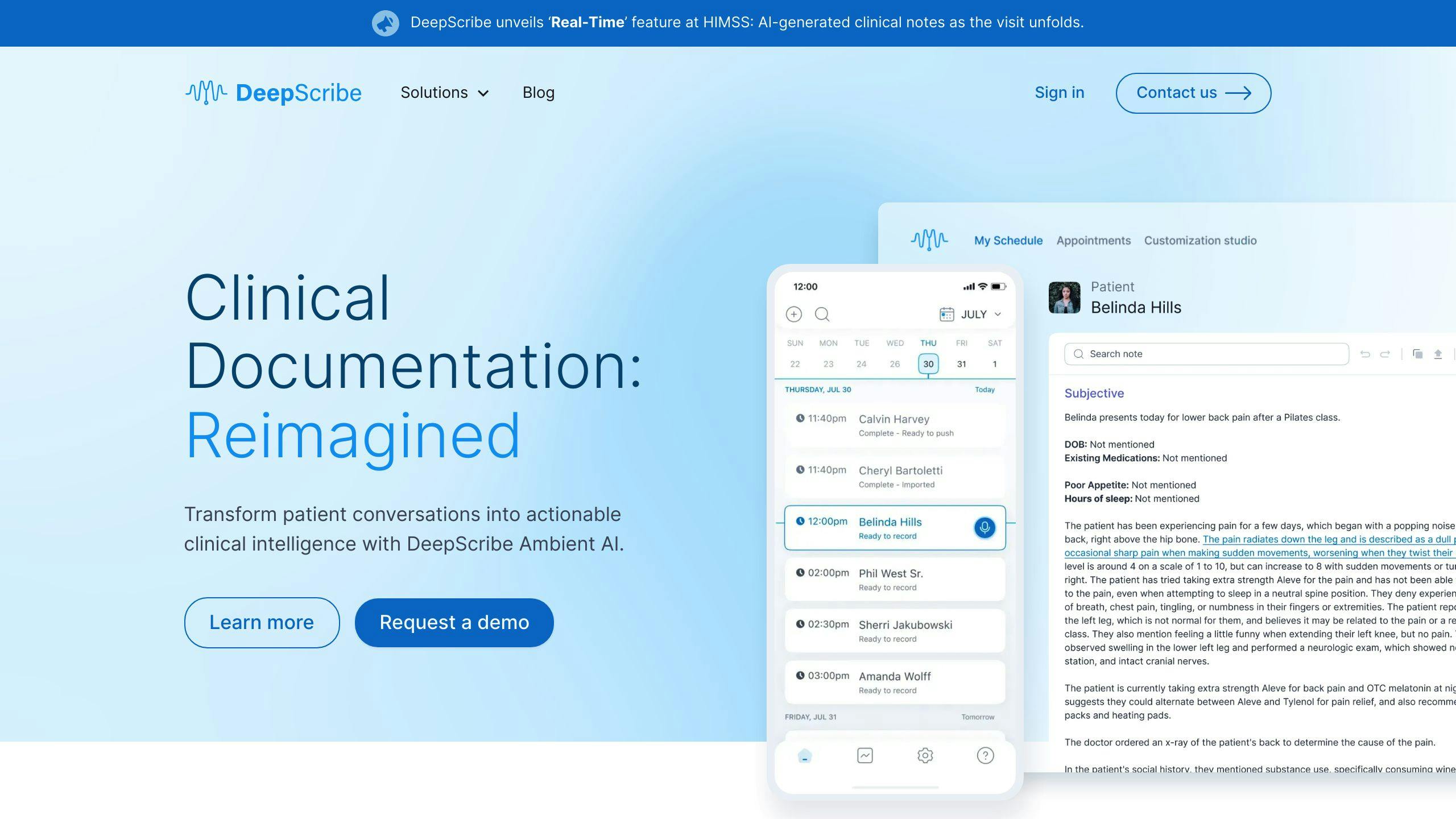
| Advantage | Limitation |
|---|---|
| Seamless EHR integration | Pricing not disclosed |
| Accurate transcription and note-taking | Limited customization options |
| Reduces administrative burden | May require additional training |
DeepScribe's seamless EHR integration and accurate transcription and note-taking capabilities make it a valuable tool for clinicians. However, its pricing model is not disclosed, and limited customization options may be drawbacks for some users.
User Feedback
Examine real-world experiences and reviews from users of Chartnote, Nabla, and DeepScribe, offering a practical perspective on the performance and support of each tool.
Chartnote User Experiences
| Feedback | Description |
|---|---|
| Simplifies note-taking | Reduces documentation time, allowing clinicians to focus on patient care |
| Adapts to writing style | Users praise Chartnote's ability to adapt to their writing style |
| Limited EHR integration | Some users express concerns about limited EHR integration |
| Additional training needed | Users may require additional training to optimize Chartnote's features |
Nabla Clinical Reviews
| Feedback | Description |
|---|---|
| Real-time note generation | Saves up to 2 hours per day on documentation |
| Enhanced data privacy | Users appreciate Nabla's focus on data privacy |
| Limited customization options | Some users report limited customization options |
| No free trial or freemium model | Users may be deterred by the lack of a free trial or freemium model |
DeepScribe Impact on Clinical Practice
| Feedback | Description |
|---|---|
| Seamless EHR integration | Users praise DeepScribe's seamless EHR integration |
| Accurate transcription and note-taking | Reduces administrative burden, allowing clinicians to focus on patient care |
| Limited customization options | Some users report limited customization options |
| Efficient and user-friendly | Users appreciate DeepScribe's overall efficiency and user satisfaction |
By examining these user reviews, healthcare professionals can gain a better understanding of each tool's strengths and weaknesses, making informed decisions about which AI scribe tool best suits their needs.
Choosing the Right AI Scribe Tool
When selecting an AI scribe tool, healthcare professionals should consider several key factors to ensure they choose the best fit for their specific needs, preferences, and existing systems.
Assess Your Workflow and Needs
| Step | Description |
|---|---|
| 1. Understand your current documentation process | Identify areas where an AI scribe can streamline your workflow |
| 2. Consider the volume of patient visits | Evaluate the complexity of cases and existing EHR systems |
Evaluate Features and Customization
| Feature | Description |
|---|---|
| Note automation | Compare the automation capabilities of each tool |
| Customization options | Assess which tools offer the best customization options for your practice |
| EHR integration | Evaluate the EHR integration capabilities of each tool |
| Data privacy | Consider the data privacy features of each tool |
| Pricing plans | Compare the pricing plans of each tool |
Consider User Feedback and Reviews
| Tool | User Feedback |
|---|---|
| Chartnote | Simplifies note-taking, adapts to writing style, but may require additional training |
| Nabla | Saves up to 2 hours per day on documentation, but has limited customization options |
| DeepScribe | Offers seamless EHR integration, accurate transcription, and note-taking, but may require additional training |
By carefully evaluating these factors, healthcare professionals can choose the AI scribe tool that best meets their unique needs, enhances their workflow, and improves patient care.